SUB-LAYOUTS
Nodes can be converted to sub-layouts that share all the features of a normal layout, allowing you to create complex designs.
Creating Sub-Layouts
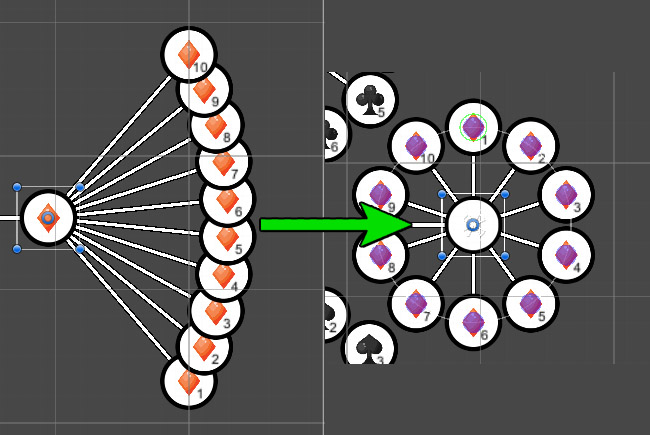
To create a sub-layout simply click the Convert to Sub-Layout button in the Node inpector, all children node will be transferred to the new sub-layout and rearranged accordingly.
Reverting to Node
You can convert back a sub-layout to a normal node by clicking the Convert to Node button in the Node inspector (visible if the node is a sub-layout)
Quick Selecting
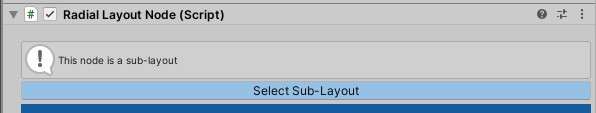
When you select a sub-layout node in the editor, you can quickly switch between the sub-layout and the node itself with the Select Sub-Layoyt and Select Parent Node buttons.