WORKING IN 3D
Patch 1.1.0 introduced 3D support for all cable types.
This section contains examples and tips about working with cables in 3D environments.
NOTE: 3D is not supported in the LITE package.
Setting cable to 3D
To work in 3D with a cable, simply set its Rendering Environment to 3D (found in the cable inspector under "Other Settings").
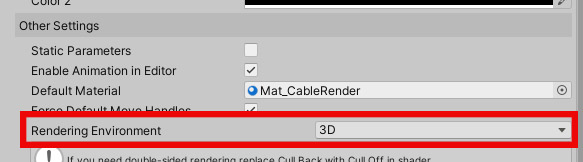
TIP: if you plan to work exclusively in 3D, apply the rendering environment setting directly to the main prefab.
Disable backface culling
By default the backface of the renderer is not shown. This is done at shader level, if you need to disable backface culling simply open the shader of the cable you are using (eg. Shader_Pixelated_Cable) and change the following line:
Cull Back
to
Cull Off
TIP: depending on cable type and your intended use of the cable, disabling backface culling may not be necessary if you use billboarding.
Placing cables in 3D
Use the gizmo handles to place the cable in the editor scene as usual.
Moving the cable around in 3D space can be trickier than moving it in 2D, for this reason two simple tools and practices may come handy:
Using axis-aligned isometric view

Use isometric view mode instead of perspective mode and click the X,Y,Z axys to align the view accordingly. This will make the gizmos move only on the intended plane and makes repositioning much more easier.
Using 3-axis movement tool
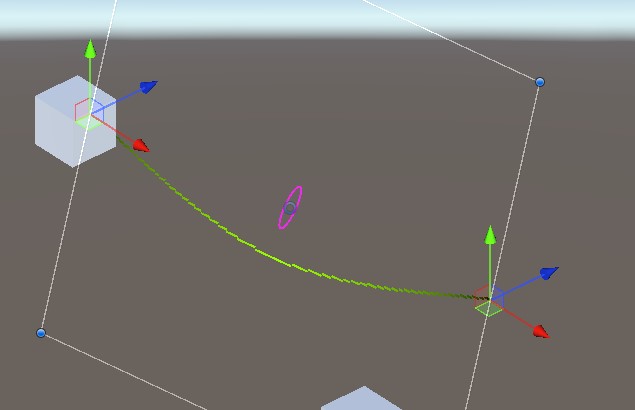
Use the 3-axis movement tool instead of the standard circular gizmo to move the cable around.
You can switch to this type of handle temporarily by turning on "Force Default Move Handles" in the cable inspector, or permanently in the Editor Settings.
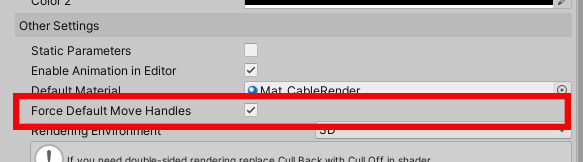
With this type of handles working in isometric aligned view is not necessary since movement is already aligned with axes.
Rotating Cables
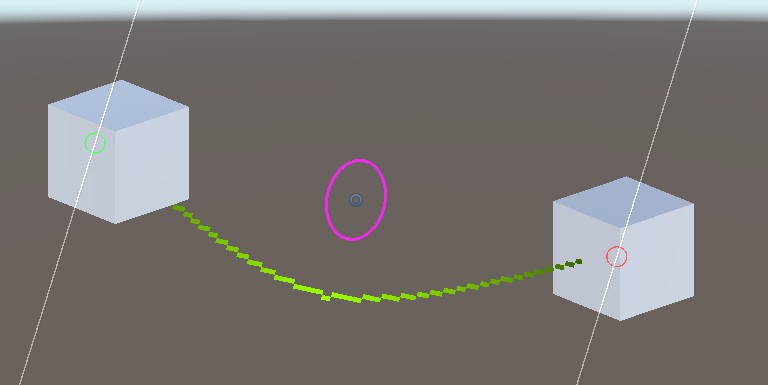
The new purple rotating tool allows you to rotate a cable around its vertical axis.
Enable Billboarding
Turn on billboarding in the inspector if you want the cable to always face the camera.
Whether to use billboarding or not depends on various factor, including cable types and what you are using the cable for. An elasic string, for example, will benefit greatly from billboarding since its animation will be visible from any camera angle. On the contrary, a cable moved by wind should not use billboarding since it will lose its "gravity pull" if viewed from different angles, as the animation and shape will be perpendicular to the camera and not aligned with vertical axis.