ADDING NODES
You can add nodes to your layout by simply adding gameobjects in your scene hierarchy or by using the provided action buttons in the layout / nodes inspector.
Adding nodes in hierarchy
Adding empty nodes
To add an empty (placeholder) node just create a new gameobject as child of your layout (or child of a node if you want to create child nodes). The layout will automatically add a RadialLayoutNode component to it and will perform a rebuild to place it in position and to create the corresponding link.
Adding prefabbed nodes
To add a prefabbed node, just drag your prefab into the hierarchy tab as child of your layout (or child of a node if you want to create child nodes).
Adding nodes using inspector buttons
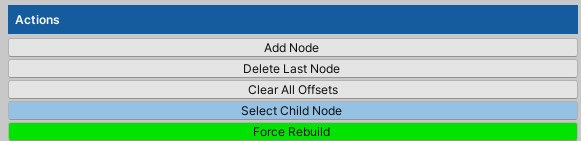
Adding empty nodes
Simply click the Add Node button making sure the Node Prefab field in the layout is not assigned. (see Node Prefab)
Adding prefabbed nodes
Simply click the Add Node button making sure the Node Prefab field in the layout is assigned. (see Node Prefab)