RadialLayoutLink COMPONENT
The RadialLayoutNode component is assigned to every node in the layout.
IMPORTANT: if you use "Regenerate" mode (selected by default) (see Link Rebuild Mode) all links are deleted and regenerated at every rebuild. Please don't customize the link in the scene if you use this mode, as you will lose any change made upon rebuild.If you need to customize links appearance, just modify the Link Prefab assigned to the layout.
In alternative, once the layout is complete you can "freeze" it by selecting Never as the auto rebuild mode setting (see Auto Rebuild Layout.
You can find examples on how use links in the Example_Links scene inside the Examples folder.
Progress Fill
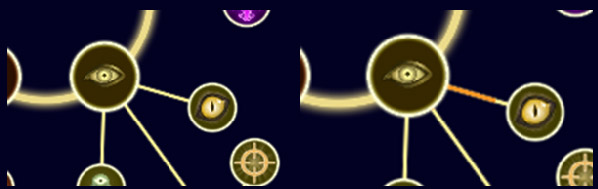
Each node has a graphical fill effect that you can use to highlight progress between 2 nodes.
Setting Progress
Setting progress is done via scripting at runtime. Just set the ProgressValue (0 to 1) variable to display the progress.
Since links are generated at every rebuild you cannot have a direct reference to them. To find a specific node either use the Query System or reference nodes in your script and look for a specific link using their To and From properties.
TIP: If you just want to highlight a node, set animation mode to Instant and progress value to 1
Tuning the Fill Bar
To tune the starting and end points of the fill bar, use the Node Radius property of your nodes to match their effective size. See Node Radius for more details.
TIP: This is needed only if you want to use a real progress (from 0 to 1) on your links. If you just want to highlight nodes (progress = 1) node radius can be zero.
Progress Animation
You can change progress animation (instant or animated) and speed in the main layout. (See Links Progress Mode)