NAMESPACES
Since you probably won't need to have all the commands in your library to be available in all of the scenes of your game, you can use Namespaces to organize and filter them.
1. Open the Command Inspector and check the Use Custom Namespace flag.

2. Enter your namespace name in the Custom Namespace input field.

3. Select the CommandConsoleManager prefab in your scene (see Setup), check the Use Custom Namespaces flag, and insert add your namespace to the Custom Namespaces list.
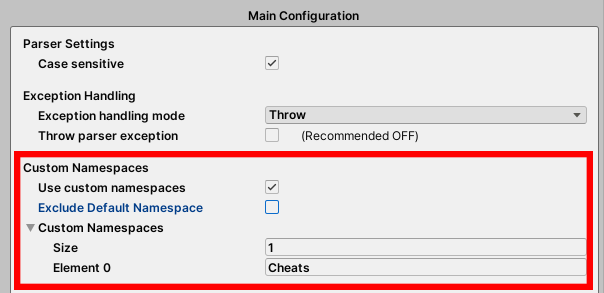
Exclude Default Namespace
Check this option if you want to exclude from your scene all the commands with no namespace defined (e.g. built-in commands).
